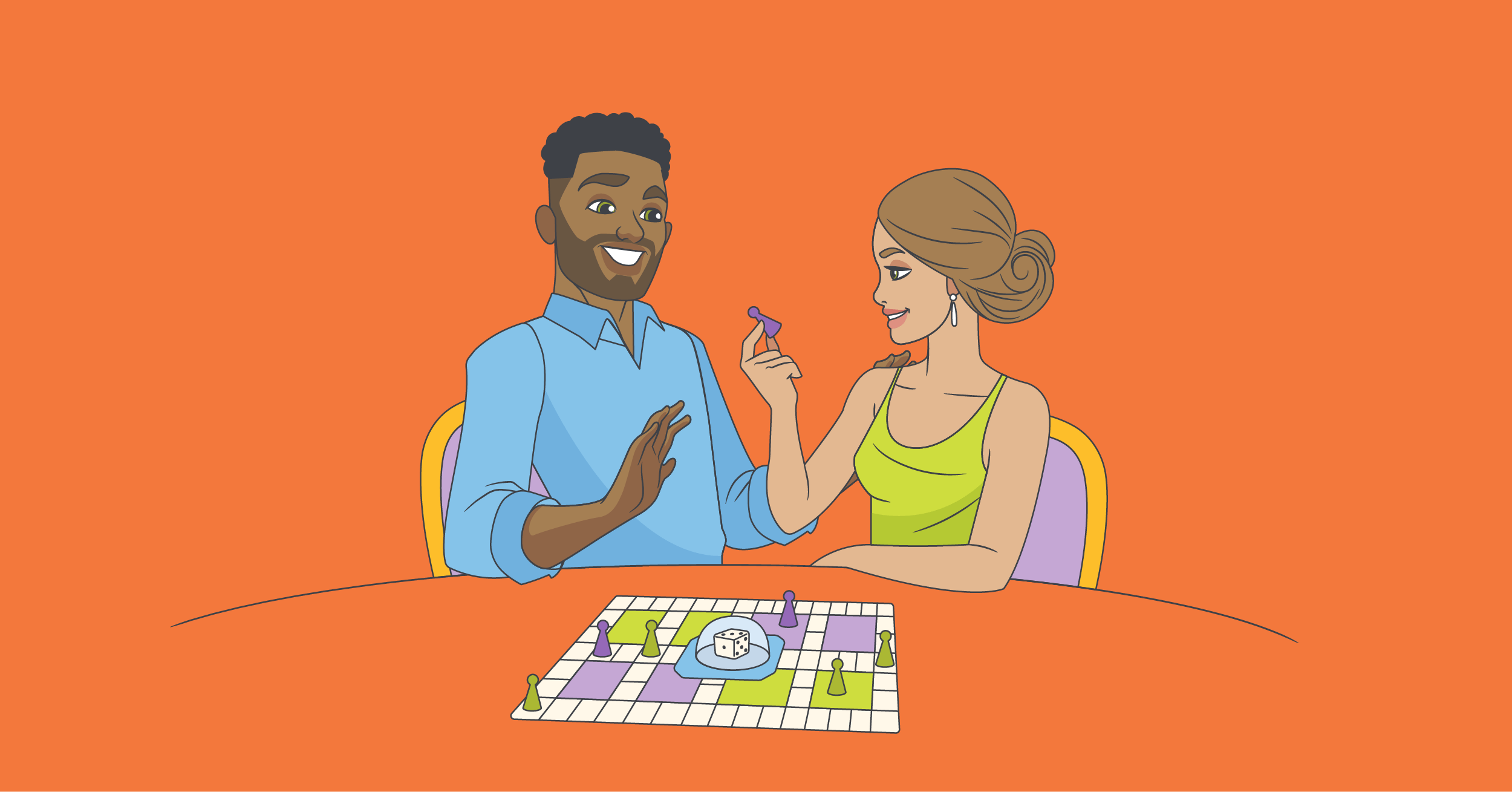Hey, it’s uncertain out there. Wondering how to future-proof your finances? Build a bare-bones budget.
You might be asking, what is a bare-bones budget? Sounds morbid. Hear me out—you don’t have to stick to it necessarily, but just by knowing what you could live on can help you better manage a job loss or unexpected health care expenses and find unexpected ways to save money.
If you’d prefer to watch a video on budgeting in uncertain times (but with the same calming vibes as watching Bob Ross paint), then check out Ashley’s video for future-proofing your budget.
1. Create a Sandbox Budget
You’re going to start by making a separate budget that you can play around with. First, make a copy of your budget by creating a Fresh Start (don’t worry, this doesn’t delete your budget, it just creates a duplicate). I’m calling mine “Hunker Down Budget” because it sounds cozy and not apocalyptic.

The duplicate will keep all your categories and goals intact, and if you have your The duplicate will keep all your categories and goals intact and, if you have your accounts connected, it’ll just scoop up all the money you have and stick it in “Ready to Assign” as one lump sum to reallocate. If you don’t use connected accounts, you’ll have to manually add your accounts with your current cash totals.
2. Separate Your Categories into Needs and Wants
Create two new Category Groups, one called “Needs” and one called “Wants.” Put needs at the top. Then drag all your current categories into the proper bucket.
Student loans, mortgage/rent payments, health insurance, credit card payments, daycare = Needs.
Gym membership, Amazon Prime, dining out, luxury shaving cream buying club = Wants.

3. What Does a Normal Month Cost?
Ok, ok, so there’s definitely no such thing as a “normal month,” but we’re just trying to get a baseline for your living expenses. You might already know this number, if you don’t—it’s a good one to store away in the brain. The total will show up as “underfunded” on the right-hand side on the web app if you’ve given each category a goal (you can see this number by tapping the lightning bolt on mobile).

Don’t have goals yet? See how to create a budget template here.
4. How Far You Can Go on a Bare-Bones Budget?
If you had to really clamp down on spending, find out how far your money would go on essential expenses. Select the box next to “Needs” and your monthly needed total will show up as “underfunded” (again, as long as each of your categories has a goal attached).

Divide the money you have to be budgeted with this amount to see how many months you can go with the money you currently have.
5. Find How Far You Can Go On a Tight Budget
Run another scenario: what if you just want to tighten the belt a bit? For this one, the cost of your needs stay the same, but you’ll add in some of your wants too. Go through your Wants categories and adjust your goals to fit your lean lifestyle. Then, click the checkbox next to the “Needs” and “Wants” category groups. Your new total will show up in “Underfunded” (in the lightning bolt on mobile).
Divide that number with your current “to be budgeted” to see how many months you could go on a lean budget.
Want to go deeper into this scenario? Check out our post on Budgeting When You’re Barely Getting By.
6. Ah, Clarity
Now you know some crucial information and good, concrete numbers. Depending on your situation, you may not need to cut back on all your wants, but now you have clarity.
Next, make yourself a gameplan based on your newfound knowledge. What do you want to cut back on? Eliminate? Reallocate?
7. Apply Your Game Plan to the Current Budget
Switch back to your current budget and turn that game plan into reality. Maybe you had extra money in your clothing category that you don’t need, or a vacation that got canceled. Move those extra dollars to “Ready to Assign.”

Now you can reassess your financial goals based on new priorities. Is your car on the fritz? Pump up your emergency fund, just in case. Is college looming? Take the extra money from your Wants category and assign it to College Savings. Reallocate that money where it’s needed more urgently.
Delete whatever goals you don’t need anymore. Put a pause on those wants you don’t feel necessary right now. Now you’ve freed up some money and given yourself some breathing room and flexibility. You make the plan! You’re in control!
If you have any specific questions, we have free open Q&A sessions with our knowledgeable teachers. Join one!
8. Life is More Than Money
We here at YNAB want to help you build strong financial footings, and many of you already have (especially if you’ve been budgeting for awhile).
When things are uncertain and feeling chaotic in the world, I’m trying to remind myself to worry less about the things I can’t control and spend more time remembering life is a lot more than just money.
By adding clarity and bringing in a sprinkle of the bigger picture, I’m trying to make my future—and my present—more calm and grounded.